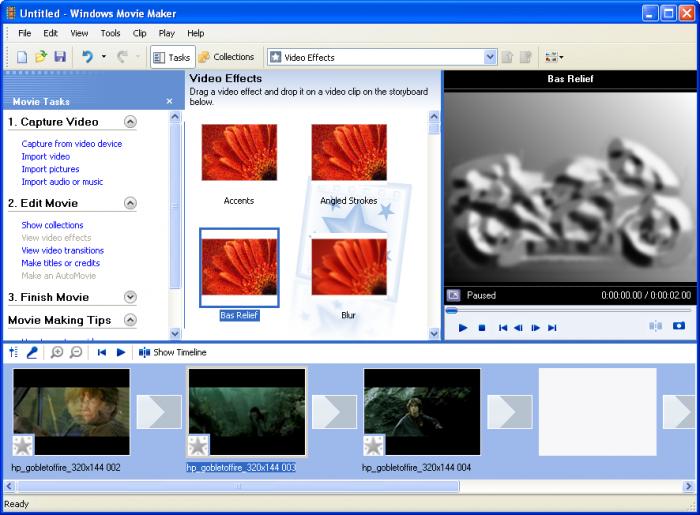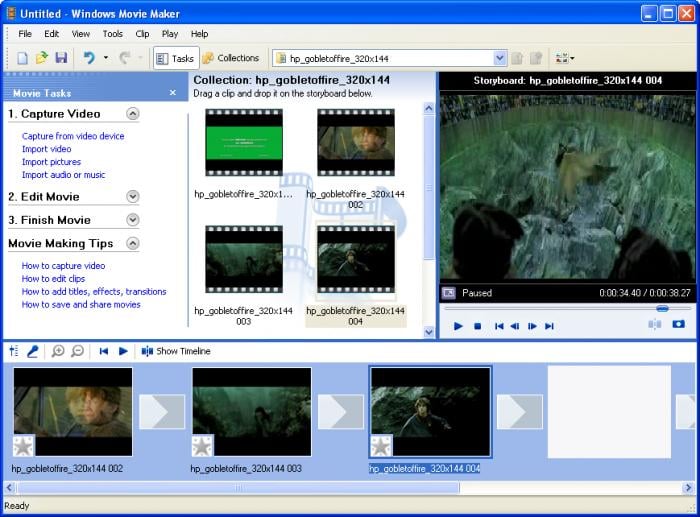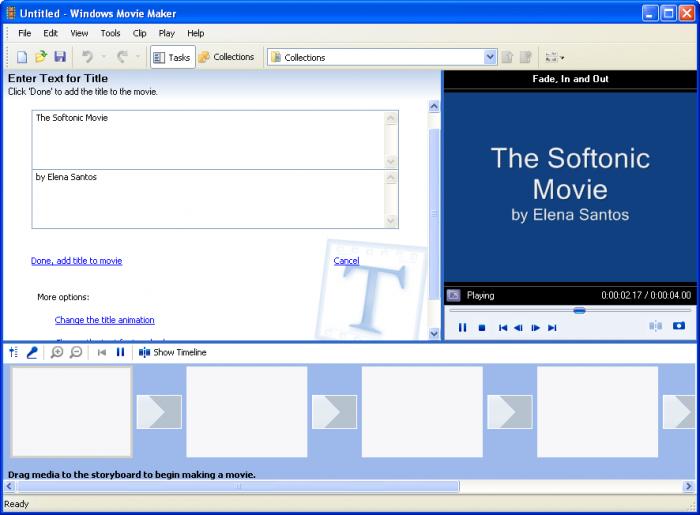Portable Windows Movie Maker
Edit videos on the go with this mobile movie creator
- Category General
- Program license Free
- Version 6.1
- Size 4.76 MB
- Works under: Windows 7
- Program available in English
- Program by Lord Devrexster
Portable Windows Movie Maker is a lightweight alternative to the popular video editor Windows Movie Maker from Microsoft.
Let’s face it, most editing software is expensive, hard to use, and not made for regular people that just want to edit clips together. With the rise of vlogging and YouTube, Microsoft decided to offer a free alternative to Pro Tools and other professional software and Windows Movie Maker was born.
And while we love Windows Movie Maker, there’s always room for improvement – and that’s where Portable Windows Movie Maker comes in. This program works just as well as the original with a few streamlined features and bonuses that make it worth checking out.
The first thing you’ll notice is that this version has a whopping 147 transitions built into the program, versus WMM’s 15. You’ll also get access to nearly 100 effects that help you customize your video and get your point across, as well as the ability to export your video to formats that you can post on social media like Instagram, Facebook, and more.
The interface is improved over the traditional Movie Maker program, as well. You’ll be able to split videos instantly, cutting away the fluff and get your videos ready for production much faster. It’s important to note that most of the editing features and layout of the traditional program is preserved, so you won’t have to worry about learning a new system to use Portable Windows Movie Maker.
Speaking of which, notice how it’s called “portable”? That’s because you can run it without installing it, meaning you can keep a copy of it on your phone or a USB stick and use it wherever you go and edit videos on the fly, even at the library!
While we like all the extra features of this portable update, it’s important to note that it’s only available in English. The traditional program has been translated into over a dozen languages; if English isn’t your main language, this program may not be right for you.
Overall, Portable Windows Movie Maker offers a lot of improvements over the traditional program and doesn’t require installation to run. If you’re looking for a free full-featured video editing and creation software for Windows, give it a try!
Pros
- No Installation Required This portable version of Windows Movie Maker requires no installation, just open the program and you’re good to go.
- Hundreds of Effects and Transitions Built-In This program offers 147 transitions and 75 effects, as well as some other great perks that give it a serious edge over the traditional version of the program.
- 100% Free Forever Just like the original Windows Movie Maker this program is 100% free and that will never change.
Cons
- English Only This app isn’t and has no plans to be translated into any languages other than English. If you need language support you might be better off sticking to the original Movie Maker software instead.